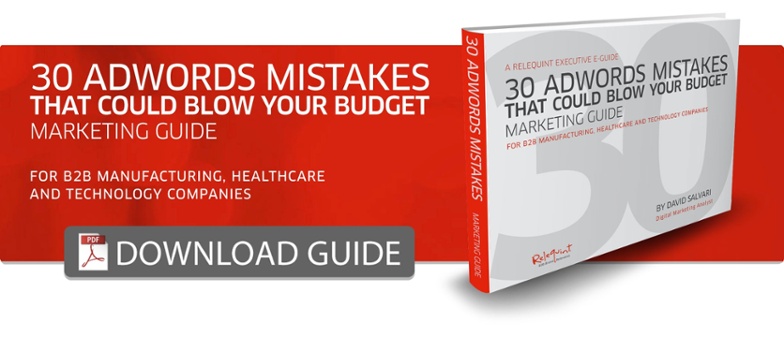Google AdWords paid ads are still one of the best ways to increase traffic to your website, increase conversions to your site and acquire great SQLs (sales qualified leads).
Google AdWords paid ads are still one of the best ways to increase traffic to your website, increase conversions to your site and acquire great SQLs (sales qualified leads).
While Google ads can bring you astonishing results, if not done properly, they could also just blow your budget. In many cases, B2B businesses are paying more money than they should. Why? The answer is simple: They haven’t set up their AdWords accounts properly and they aren’t utilizing all the features that AdWords offers.
We’ve heard stories from businesses saying that they’ve spent thousands of dollars on their AdWords advertising and never got any good leads or sales from it. In most cases, they haven’t set up their campaigns in the right way and they haven’t managed them for quite a long time.
At Relequint, we’ve shown that each AdWords campaign needs a lot of attention and time in order to perform well. We’ve spent hours and hours of optimizing and fine-tuning our clients’ campaigns in order to get the best performance possible.
We know that successfully setting up and managing AdWords campaigns can be time-consuming. So to save you some time, we’ve put together a list of 10 Google AdWords tips — based on high, medium and low impact — that you should start implementing right now to improve your campaigns.
Tip #1: Add Negative Keywords to Your Campaigns (High Impact)
Negative keywords help you exclude search terms from your campaigns. This AdWords feature helps you to focus on keywords that matter to your business. Adding negative keywords to your campaigns will put your ad in front of interested users and increase your return on investment (ROI).
There are two ways you can assign negative keyword to your campaign or an ad group:
1. Negative keywords on campaign or ad group level
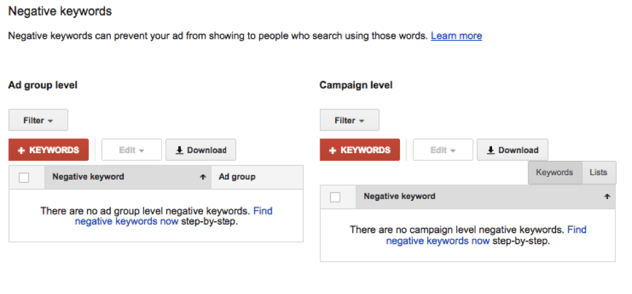 One way to add negative keywords to your campaign or ad group is to go to Keywords > Negative keywords in your campaign. You can add negative keywords on the ad group level or campaign level depending on the situation.
One way to add negative keywords to your campaign or ad group is to go to Keywords > Negative keywords in your campaign. You can add negative keywords on the ad group level or campaign level depending on the situation.
2. Negative keywords lists
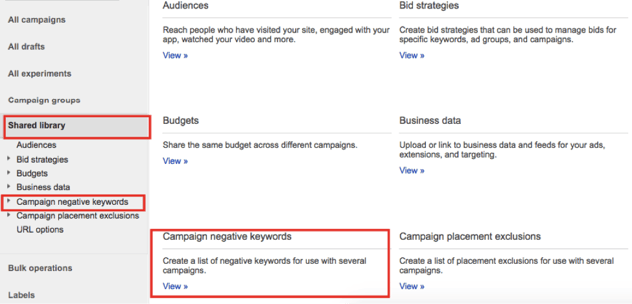
The second and most common way of adding negative keywords to campaigns is by using negative keywords lists. You can create a list of negative keywords and add it to all of your campaigns at once. This means that you can better manage your negative keywords. For example, if you’d like to add a new negative term, you just add it to your negative keyword list, and your change will apply to all of the campaigns that share that same list.
Tip #2: Set Your Ad Rotation to “Rotate Indefinitely” (Medium Impact)
Ad rotation is the way Google will deliver your ads on their network. The default and most commonly used ad rotation method by beginners is “Optimize for clicks.” This rotation option gives preference to ads that are expected to attract more clicks than other ads in the ad group, based on your past click-through rates.
We prefer setting our ads to “Rotate Indefinitely” so that all the ads are given equal opportunity in the auction. This option allows lower-performing ads to run as often as higher-performing ads for an indefinite period of time.
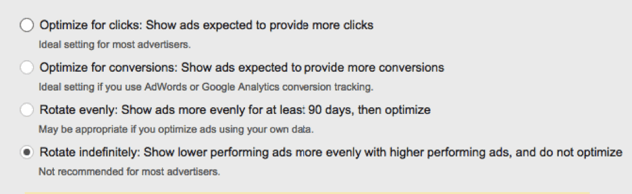
The Rotate Indefinitely ad rotation is a great option if you’re testing a new ad. Also, this ad rotation is used during A/B testing because each ad will get same exposure in the auction.
Tip #3: Check Search Partners Performance (Low to Medium Impact)
Most people don’t know that ads aren’t only shown on Google’s network. There are other search engines, such as ask.com and aol.com, where Google can show your ads. Have you checked the performance of them? Here’s how:
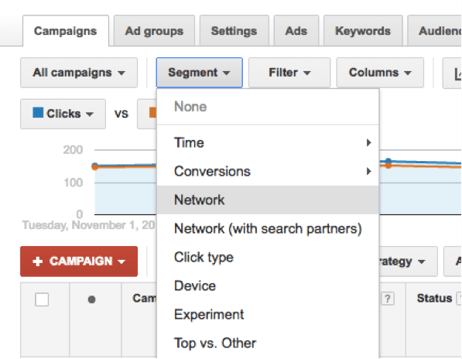
You can easily navigate to Segment > Network to find out what your search partner performance looks like. In some cases, your search partners’ performance may be good, but in other cases, you may want to turn off this option.
If you feel like the performance of your search partners is bad, you can always turn it off by navigating to Settings > Networks:
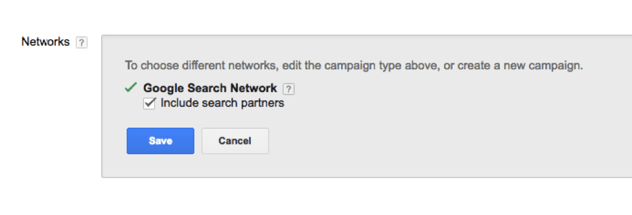
Tip #4 - Test Your Ads by Using the A/B Test Method (Medium to High Impact)
To improve your click rates with AdWords A/B Testing, first figure out what you’ll test and how you’ll measure the results. There are several things that you can test:
a) Dynamic Keywords Insertion
This feature lets you automatically update your ads with the keywords in your ad group that caused your ads to show. Dynamic keyword insertion helps you make your ads more relevant to users searching for what you offer.
b) Calls To Action
You should try testing calls to action in your A/B test right away if you’re not already. Test how your CTAs are performing in the first or second headline. Should you place it in your description? It’s your turn to figure it out.

EXTRA CTA TIP!
When testing a CTA in your ads, try to use the words like ‘get', ‘download' and ‘request’.
c) Try Capitalizing First Letter of Each Word
We’ve run multiple tests using Capitalized Words versus non-capitalized words, and in most cases, capitalized words worked better for us. Try running two versions of your ads, one capitalized and one not.
d) Dynamic Search Ads
Dynamic Search Ads allow you to target searches automatically. For regular text ads, you choose the keywords for an ad. With this feature, your ads and keywords are automatically generated based on the content of your landing page. These are really useful if you’re advertising lots of products.
Tip #5: Check Your Performance by Device (Medium impact)
It’s Official: Google Says More Searches Now On Mobile Than On Desktop. Google officially confirms what many have been anticipating for years. According to official Google statements, more than 50 percent of search queries globally now come from mobile devices.
With that in mind, find out how the different devices are performing individually. Is one of the devices causing the campaign performance go down? Let’s find out. There are two ways around this.
1. Navigate to Segment > Device
Depending on where you are in your AdWords account (campaign level, ad group level or keyword level), you can see how each device is performing by adding that segment.
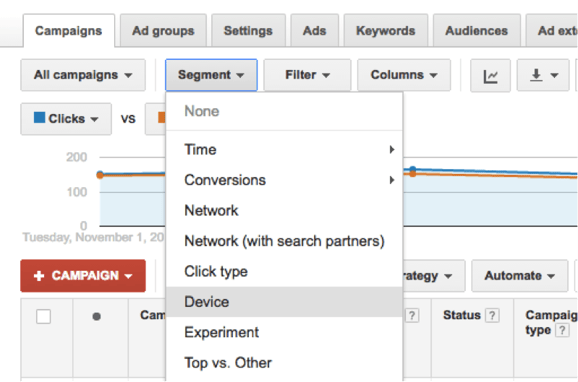
2. Navigate to Settings > Devices
If you navigate to settings > devices, you’ll be able to see how each device is performing on a campaign level. Here you can make bid adjustments to your devices. Previously, you could only make mobile bid adjustments, but now Google AdWords allow you to set bid adjustments on all three device types (mobile, desktop, tablet).
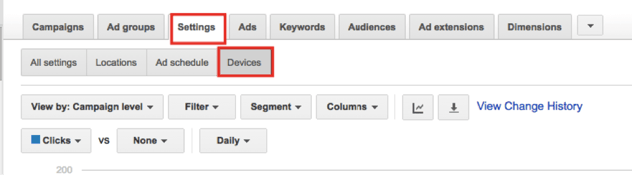
Tip #6: Use Ad Scheduling (Medium Impact)
You may want to show your ads whenever someone searches for your business online. Or perhaps you only want to show your ads on certain days, or during business hours when you’re there to handle customer inquiries.
By default, every new campaign is set to "Show ads all days and hours." Depending on your business goals and budget, you can always set your ad scheduling in a way that best fits your business.
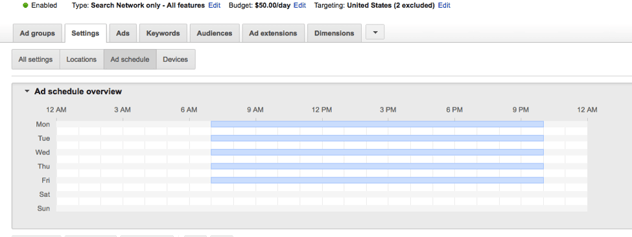
(In the example above, you can see the use of ad scheduling in
period from Monday to Friday, 7 a.m.-10 p.m.)
When you set up an ad schedule, your ads will only run during the times you specified. Your ad won’t show during the dates and times that aren't listed on your ad schedule. Review your ad schedule and make sure it includes all days and hours you want your ad to show.
Tip #7: Implement All Types of Ad Extensions
Ad extensions are a type of ad format that show additional information about your business or company. There are various types of ad extensions. Some extensions require manual setup, while some are automated.
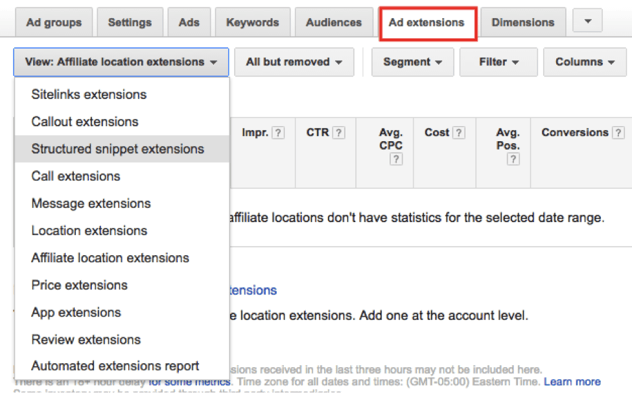
Ad extensions give your ad more prominence on the search results page. This has two main benefits:
1. Visibility: Ads with ad extensions tend to improve your visibility
2. Higher Value: Ad extensions usually increase your total number of clicks by improving the clickthrough rate (CTR) of your ads. They provide valuable ways for users to learn more about your company or interact with your business.
There is no additional cost for using ad extensions. You will be regularly charged only for a click. Actually, you may pay less for a click with using your ad extensions because those tend to increase your quality score and lower your CPC. Here you can find more information about ad extensions and how to utilize them.
Tip #8: Start Using Call Tracking Feature in AdWords (Low to Medium Impact)
Many B2B companies are not utilizing this feature of call tracking. Call tracking tools helps you understand how well your keywords, ads or campaigns are performing for your business. You may be missing a great opportunity if you’re not using them.
You can set this up by navigating to Tools > Conversions. You can choose from three different options, although some of these options require additional changes to your code:
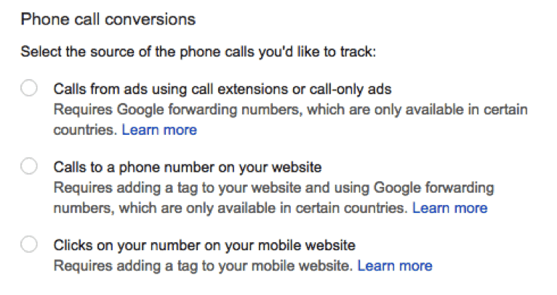
Tip #9: Campaign Experiments (Medium to High Impact)
This a new feature that Google has launched recently. AdWords Experiments allow you to test changes to your account on a portion of the auctions that your ads participate in. With AdWords Experiments, you can test changes to your keywords, ads, settings or placements. The results of the experiment can help you to make better decisions on how to spend your budget and increase your return on investment (ROI).
When you start a new experiment, you can decide what you want to test. After you make the final decision on what to test, you’ll be able to choose the percentage of budget you want to use for the experiment.
After the experiment has been running for some time or finished, you’ll be able to view the results in the same table you use to view performance for your campaigns and ads.
In the end, if you choose to continue using the settings from your experiment, you can either apply the experiment settings to existing campaign or create a new campaign from the experiment.
To use this feature, navigate to the campaign you want to run experiment for. In the upper right corner right next to the date range you will see a small icon: ![]()
Here you can draft your new experiment. Drafts let you prepare multiple changes for your campaign. If you like, you can then run your draft as an experiment. 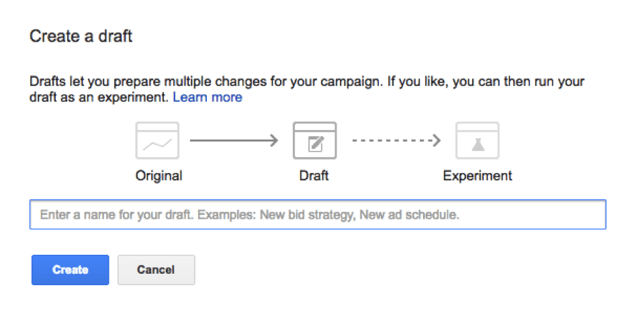
Tip #10: Start Your First Retargeting Campaign (Low to Medium Impact)
What is remarketing? It’s a clever way to reconnect with visitors to your website who may not have made an immediate purchase or inquiry.
Google AdWords remarketing allows you to target people that have previously visited your website with display ads shown on other websites within the Google Display Network.
On the image below, you can see the process of remarketing on Google Display Network.
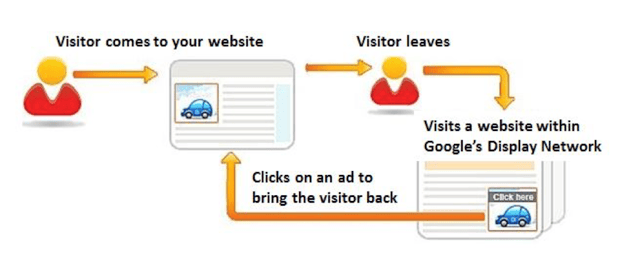
In a future posts, we’ll talk more about remarketing and how to set it up correctly.

Bonus Tip:
In order to stay up to date with all the new features that AdWords adds on daily basis, make sure you bookmark this link.
That’s it! If you have any experience with Google AdWords, then you know that search networks are awfully competitive. Sometimes only the top players can stay in the game.
Now we have a question for you: Have you been utilizing all the tips and features that we mentioned in our posts? Are you struggling with implementing any of these? Let us know in comments below. ![]()
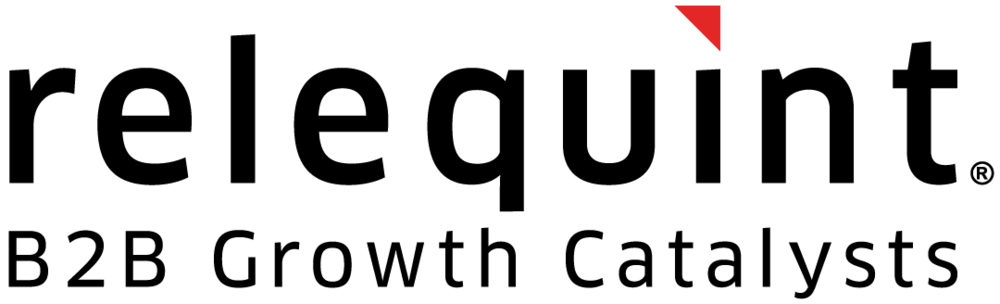



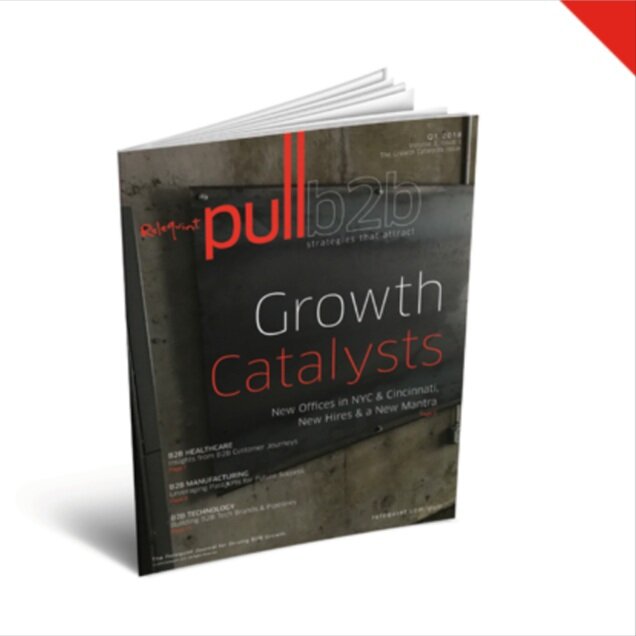
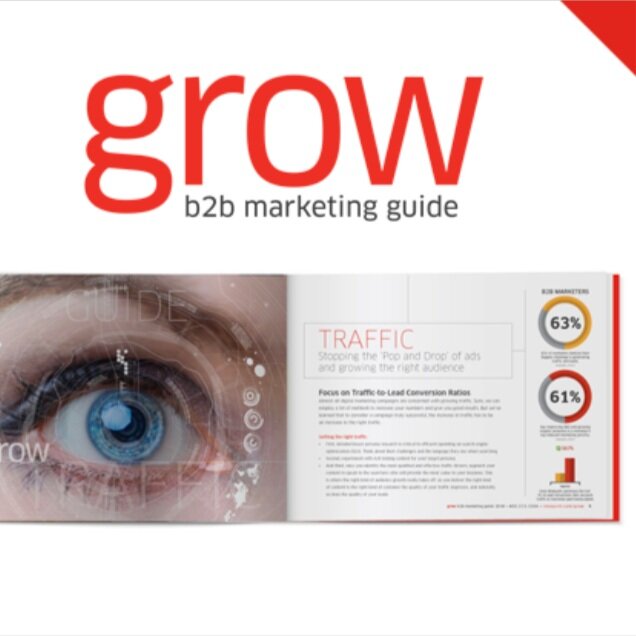

_opt.jpg) By
By